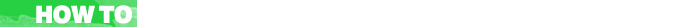
Years ago, I wrote an article on how to configure Elmah to be used on Winhost. You may have noticed that there is no official support for ASP.NET Core, however, you can use ElmahCore by barestan to perform the same logging to a database, and this blog provides an example on how to set that up.
First, we’ll start by creating a New Project in Visual Studio:
- Go to File -> New Project… (Ctrl-Shift-N).
- Select Visual C# -> Web -> ASP.NET Core Web Application.
- Give the project/solution a name and click on OK.
- Select .NET Core in the left drop-down menu and ASP.NET Core 2.1 in the right drop-down menu. You can also just use the Empty project template.
- Click on OK.

- Now from the main menu up top, select Tools -> NuGet Package Manager -> Manage NuGet Packages for Solution…
- Click on Browse in the NuGet – Solution window and type in ElmahCore.
- Highlight ElmahCore, check the box next to your project, and click on the Install button. Accept any license agreements and complete the installation.
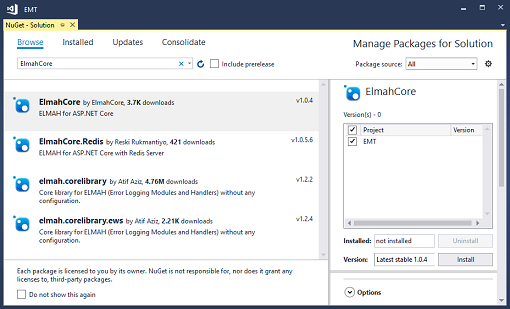
- Now double click the Startup.cs file in the Solution Explorer window to open it.
- Add a using ElmahCore; directive at the top.
- In the ConfigureServices method, add the following code replacing connection_string with your actual Winhost database connection string. Make sure you’ve created the database and installed the Elmah tables as outlined in my instructions from my previous blog.
services.AddElmah<SqlErrorLog>(options =>
{
options.ConnectionString = @"connection_string";
});
- In the Configure method, add the following code:
app.UseElmah();
That’s it. If you want to know if it’s working, you can generate a sample exception like this:
app.Run(async (context) =>
{
await context.Response.WriteAsync("Hello World!");
int[] numbers = new int[5];
await context.Response.WriteAsync(numbers[6].ToString());
});
That will generate an “Index was outside the bounds of the array.” exception which will be logged into the database. You can query the dbo.ELMAH_Error table to see the results.
Visit Winhost to learn more about our .NET Core hosting solutions
![]()
What is SqlErrorLog ?
SqlErrorLog is available by installing the package at https://www.nuget.org/packages/ElmahCore.Sql and adding a using reference to ElmahCore.Sql in your Startup class.
I believe it’s a custom class type.
Thanks, great post ! you made my day!
Very good post, even my ConnectionString is ok, erros do not write into my db table ELMAH_Error. Do you have any idea?
Did you modify the Startup.cs file?
Why Elmah not logging error under the catch block ?
I’m afraid I wouldn’t be able to tell you unless I could examine the code. There are some simple instructions on how to use ElmahCore on GitHub:
https://github.com/ElmahCore/ElmahCore
Hi,
I have followed the above steps in order to configure Elmah in my .NET Core Api.
Locally errors are getting logged in Elmah_Error table but on Server errors are not getting logged in table.
But the twist is after deploying my API on server if I hit http://servername/apiName/elmah link first and then try to test my API on server, then error starts getting log in the table.
Can you please help.