We’ve made changing plans really easy so you can upgrade plans any time you need to – with a click of a button.
To upgrade plans, visit the Control Panel Site Manager of your site – just hit the Sites tab.
 If you are hosting several Basic/Max/Ultimate Sites with us, then you’ll get a list of your Sites. Click on the “Manage” link for the Site you want to make an update, otherwise you will be taken to your Site dashboard.
If you are hosting several Basic/Max/Ultimate Sites with us, then you’ll get a list of your Sites. Click on the “Manage” link for the Site you want to make an update, otherwise you will be taken to your Site dashboard.
At the bottom of the left panel section you see an “change plan” button. Click that button and follow the instructions.
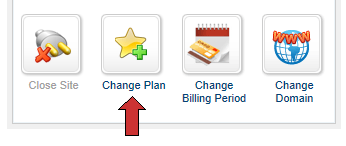 Of course, an upgrade will have some costs involved so we’ve put together this knowledge base post to explain what happens when you upgrade plans: How will I be charged for an plan upgrade.
Of course, an upgrade will have some costs involved so we’ve put together this knowledge base post to explain what happens when you upgrade plans: How will I be charged for an plan upgrade.
It’s not there
Nevermind, had to click manage.