Starting today, December 1st, new ICANN rules are in effect that change the way some domain contact information changes are done. The change affects all generic top level domains, such as .com, .net, .org, .biz, .info, etc., (including all of the new domain extensions, like .blog, .photo, etc.). Country code domains (.uk, .TV, .co, etc.) are not affected.
When you change the first name, last name, email address or organization for the registrant (i.e., the domain name owner) you have to acknowledge the change in two separate emails. This applies to changes made to the registrant’s contact information. Changes to the admin, billing and technical contacts are not affected.
Changes to the registrant’s name, organization or email information are now treated the same way a “registrant change” was treated in the past. But in the past the registrant change was assumed to be a change of ownership from one person to another, so emailing both parties was necessary.
Now those emails are triggered any time you update your name or email address, and two emails will go to the same person. You need to approve the change by clicking the link in both emails, or the change will fail.
If you want to learn more about the new policy, check out this Knowledge Base article.
 We’ve added php 7 to the mix, it’s available to use now.
We’ve added php 7 to the mix, it’s available to use now.
We’ve also updated the 5.3, 5.4, 5.5 and 5.6 php versions to the latest (and in some cases final) builds.
You might notice that we’ve labeled php 7 as “beta,” and that’s because it’s still pretty new and there are a lot of known compatibility issues with older code or applications. But if you’re bold and adventurous type, it’s there for you.
To change the php version for your site, log in to the Site Tools section of Control Panel, and click on the PHP Version icon.
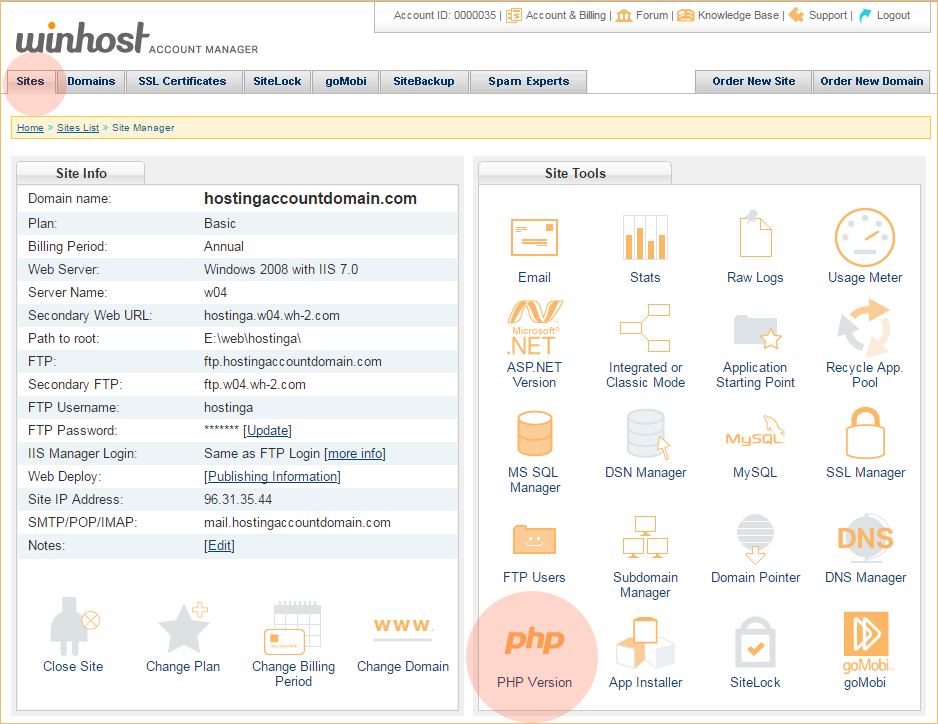
Use the handy dropdown to select the version, click the “Update” button, and you’re done.
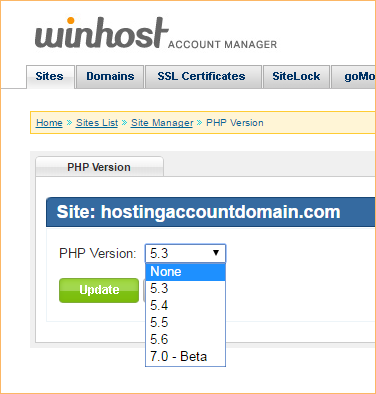
![]()
As if everything related to domain name registration and maintenance wasn’t already screwy enough, there is a new change on the horizon that promises to make updating your domain names even screwier.
After December 1, 2016, when you change the first name, last name, contact email or organization field for your domain, it will trigger something called the “trade process.” Without going into too much technical detail, what that means is those previously minor ownership information changes will now be treated the same way a domain transfer is treated.
The problem with that is now the domain owner will have to approve those changes via two separate – but similar – emails. That’s because the “current” and “previous” owner – which are the same person in this case – need to explicitly approve the change, or it will not be made.
So if you update your name or the name of your organization, you’ll have to approve that change in two emails. If you update the email address associated with a domain name, you’ll have to approve that change at the old and the new email address. You can probably already see some potential problems, can’t you.
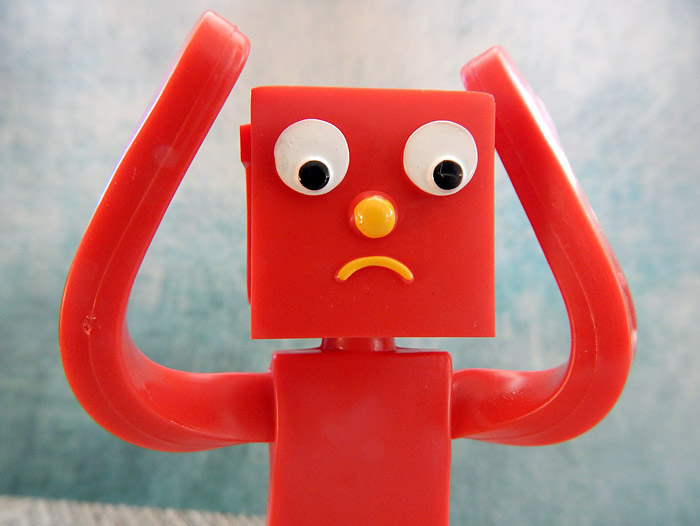
So why are these changes happening? Well, ICANN started reviewing the transfer process almost 10 years ago, when potential issues with the existing transfer policies were identified. So they began looking at “special provisions” for change of registrant during a transfer in order to prevent domain hijacking.
Which sounds like a good thing, but now, a decade later, what we ended up with is a process that may make it slightly more difficult to hijack a domain, but definitely makes a lot of day-to-day maintenance tasks more difficult and confusing.
Every registrar has some leeway in how they implement the changes, so we’re not sure yet exactly how it’s going to work for domains registered through Winhost. We’ll do everything we can to keep the confusion to a minimum, and we’ll post an update here when we have more information on how things shake out.
![]()
The latest versions of the following applications are now available through our App Installer tool in Control Panel:
![]()
We interrupt this blog to bring you an announcement regarding a few layout changes in Control Panel.
1. The Account ID moved to the very uppermost navigation – next to Account & Billing:

2. The Related KB links on the right side column moved to the bottom – right above the footer:
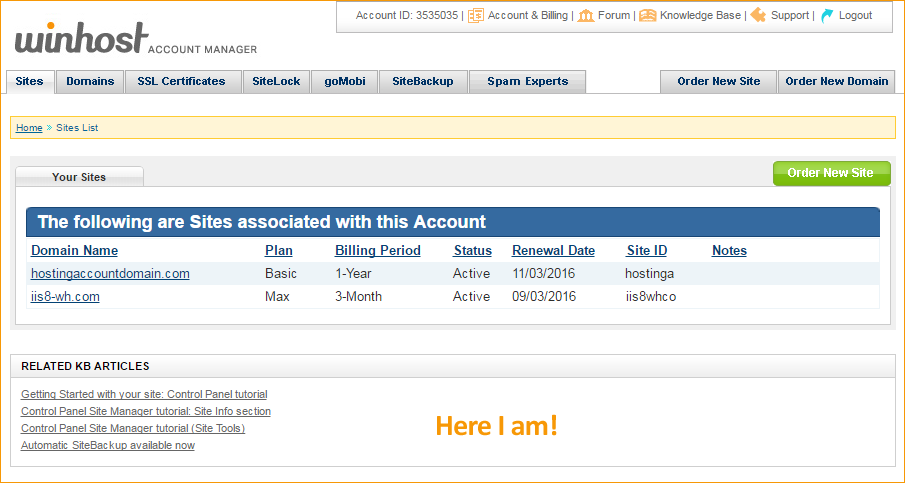
3. For most of the control panel sections, we expanded the main section to span the entire control panel width.
That is all.
Please proceed to have a great weekend.
![]()
Today we’re announcing the availability of SQL 2016. It’s available now in the MS SQL Manager of Control Panel.
The new stretch database feature is enabled and you can learn more here. Some other new features include Query Store, Temporal Tables, and JSON Support.
And of course, there are no extra fees for SQL 2016 hosting.

![]() Today we are introducing 5 new domain extensions into the mix: .cloud, .club, .pro, .store, and .xyz. You can check out our website for domain pricing, or go to Control Panel right now to order a new domain name.
Today we are introducing 5 new domain extensions into the mix: .cloud, .club, .pro, .store, and .xyz. You can check out our website for domain pricing, or go to Control Panel right now to order a new domain name.
We plan to introduce more domain extensions, so if you have any suggestions, please let us know.
![]() We have updated our Windows 2012 servers to support ASP.NET Core 1.0. This is the latest rewrite of ASP.NET from Microsoft (which they had previously called .NET 5). Learn more about .NET Core here.
We have updated our Windows 2012 servers to support ASP.NET Core 1.0. This is the latest rewrite of ASP.NET from Microsoft (which they had previously called .NET 5). Learn more about .NET Core here.
If you want to use .NET Core 1.0 but your site is not on a Windows 2012 server, we can migrate you to a newer server. Just log in to the support portal and open up a ticket. We’ll take it from there. You can see the web server your site is running on in the Site Info section of Control Panel, under “Web Server.”