Recently, a few of our customers ran into this error when hosting their WCF service with us on our IIS8 servers; Memory gates checking failed because the free memory is less than 5% of total memory.
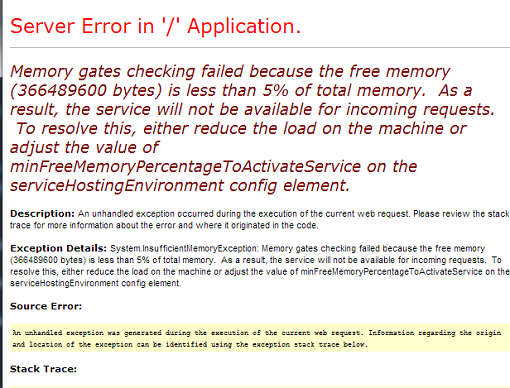
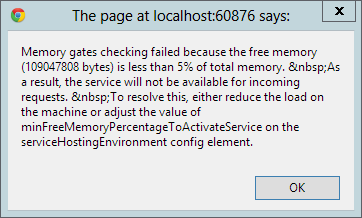
Before you panic, this does not mean that our servers are overloaded or running out of memory as this check is performed on the total amount of memory available on the server. 5% in our hosting environment still means a lot of memory free. Instead, you need to make sure ‘Full’ trust is enabled and that you add this to your web.config file:
<configuration> <system.serviceModel> <serviceHostingEnvironment ... minFreeMemoryPercentageToActivateService="0" /> </system.serviceModel> </configuration>
The attribute to modify is minFreeMemoryPercentageToActivateService. Setting it to 0 will bypass the check and allow the service to run. For more information on the attribute, please see this link.
Can you believe it? There is a new framework to learn and use. It is called YII Framework. YII stands for Yes It Is (how quaint, I must say). YII is a PHP based MVC framework created specifically for highly active web applications, such as portals, forums, CMS, and e-commerce systems. It is designed to be light-weight, with a sophisticated caching mechanism.
You’ll want to look at the official YII home page to understand more about this framework.
The good news is it works on our shared hosting platform. According to YII’s documentation, the only requirement it needs is to have PHP version 5.1 or higher installed on the server; which we do have (PHP ver 5.3.13). Now, setting up a YII web application on our shared hosting environment does require some specialized steps you’ll need to take.
First you’ll need to download the YII Framework folder. Inside this folder are the YII files and extensions. You can download it here.
The second step you’ll need to incorporate is to modify the path your application will be looking for the YII framework. By default it’s set to look outside the root. A lot of the documentation was for an Apache web server therefore they had one standardized YII Framework folder that everyone accessed. That will be impossible on our shared hosting environment since each application only has permission within its’ own root. You will upload the YII Framework folder on your root and modify your application to search the framework from within.
As an example set the code from:
$yii=dirname(__FILE__).'/../framework/yii.php';
to:
$yii=dirname(__FILE__).'./framework/yii.php';
Next, you may need to modify the default time zone setting. By default it is set to UTC, which may not be the same as the server. The application will throw this error if left unchanged.
PHP Warning: phpinfo(): It is not safe to rely on the system’s timezone settings. You are *required* to use the date.timezone setting or the date_default_timezone_set() function.
In case you used any of those methods and you are still getting this warning, you most likely misspelled the timezone identifier. We selected the timezone ‘UTC’ for now, but please set date.timezone to select your timezone. in E:\ \YII_Framework\testdrive\test.php on line 3
To fix this problem, you’ll need to create a user.ini file. The file name should be user.ini and place it in your root folder. The default time zone should be delegated to the user level. Add this code in your user.ini file:
[DATE]
date.timezone = “GMT”
Save the user.ini file and that should solve it.
Note: I tested this several times and it may not throw this specific time zone error, but regardless, setting up a user.ini file shouldn’t hurt your application. The user.ini file acts like the PHP.INI file which is the basic PHP configuration for all PHP applications. The user.ini file allows for PHP.INI control at the account level. This is very useful in a Windows platform where we can only have one PHP.INI for the entire server. Keep in mind that some PHP elements/settings cannot be delegated to the account level due to security reasons.
One last step you will want to take before you are done is to protect your YII framework files/extensions from being downloaded. Because the framework itself uses PHP files, it can potentially be downloaded by a browser, modify certain configuration settings on the framework and potentially get re-uploaded back to the server. That can open security holes or exploits to your YII Framework application.
What you will want to do is setup the Framework folder with the same security restrictions as an ASP.Net Bin folder, where your application can access it, but no browser can directly navigate to it and download the files. You will use the RequestFiltering Module to protect the folder Framework. Create a web.config file if you don’t already have one, and place it on the root. Add this XML element within the system.webServer section of the web.config file.
<security>
<requestFiltering>
<hiddenSegments>
<add segment="Framework" />
</hiddenSegments>
</requestFiltering>
</security>
That’s it, you’re all done. As you can see YII Framework is compatible with our Windows shared hosting platform.
We have partnered with SiteLock to help protect your web site from hackers and other attackers. SiteLock delivers a comprehensive web site security service that scans your site to detect vulnerabilities, malware, sql injections, search engine blacklisting, cross-site scripting vulnerabilities, and more.
 The Basic plan provides a daily malware scan and allows you to display the SiteLock “seal” on your site, but for really impressive protection, check out the Premium and Enterprise plans.
The Basic plan provides a daily malware scan and allows you to display the SiteLock “seal” on your site, but for really impressive protection, check out the Premium and Enterprise plans.
They provide everything the Basic plan does, but in addition, they do daily FTP scanning, automatic malware removal and file change monitoring! If you have been searching for easy-to-implement site protection, it’s here.
If you’ve looked at SiteLock before and thought it was interesting but perhaps a bit too pricey, we’ve got you covered there. The deal we’ve made allows our SiteLock pricing to be extremely low — starting at only $19.95 for a full year of Basic coverage! $79 less than buying directly from SiteLock.
We can offer equally great deals on the Premium and Enterprise plans, saving you up to $299. What are you waiting for? Log in to Control Panel to sign up for SiteLock today.
Do you have an Android mobile device? If so, have you installed the Amazon App Store? Why not?!
Every day you can get a free app, which normally sells for $0.99 to $9.99. Each day the app changes, so it is best to check back often.
First, you need to allow your device to install application from unknown sources (not the normal Play Store).
Open up your settings and go to either applications or security (this depends on what software version you are running, I am showing this to you in version 4.2), in my case it was security.
Next, you want to check the box for Unknown Sources.
Once you have done this, you can proceed to the next step which is downloading and installing the application!
To install this awesome application, in your mobile device’s browser go to http://www.amazon.com/getappstore or use your favorite search engine and search, “Amazon app store.”
Click on the link to Download the Amazon Appstore.
Once the download is complete, click on the AmazonApps-release.apk and click install.
Now you can check this app every day and see what is available for free! At the time I wrote this article, Osmos HD was the free application, a very fun game!
Enjoy!
The following instructions apply to both our Windows 2008 IIS 7 servers & our Windows 2012 IIS 8 Servers.
In this tutorial I’m going to show you how to back up your SQL database and web site files. Then we’ll use the IIS Manager to back up your site and SQL Databases all in one shot. These instructions will place a .zip file locally on your computer for safe keeping. The .zip file will contain the .bak file of your SQL database.
Step 1: Use our SQL backup tool in Control Panel to back up your SQL Database. When using this tool the .bak file will be stored in your App_data directory. Please read our knowledge base article on how to use the backup SQL Tool in our control panel.
Step 2: Once you’ve created the .bak file in your App_data directory on your site account using the SQL backup tool in our control panel, you’re ready to connect to your site using IIS Manager. Please read our knowledge base article about Using the Microsoft IIS Manager.
Step 3: In IIS Manager Right click on your site. Selected Deploy and click on Export Application…
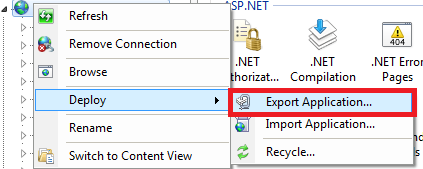
Step 4: In the Export Application Package window click the Next button (do not change any settings).
Step 5: Click the Next button in the Select Parameters window (again, do not changing any settings).
Step 6: Click the Browse… button and select a directory on your local computer (this is where the backup .zip file containing your site’s web files will be placed on your local computer). Select a file name with today’s date for your reference. Now click the Save button.
Step 7: Click the Next button in the Save Package box and wait for your site to be saved locally on your computer. Now click the Finish button when you receive the notice “The package was created successfully.”
The .zip file that you saved locally will also contain the SQL database backup (.bak) file that you created when you used the SQL Backup tool in the control panel. It’s important to back up your SQL database at the same time as your web site files to maintain consistency for your site.
If you ever need to fall back and restore your web site to a previous state from a certain date, you can use the same tool in IIS Manager, but this time you will need to select Import Application in the Deploy option in IIS Manager.
Instructions for restoring your site:
Step 1: Right click on your site in IIS Manager. Select Deploy and click Import Application.
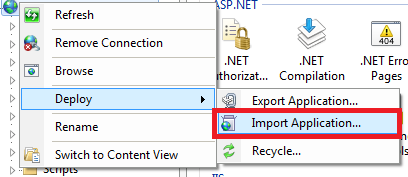
Step 2: Click the Browse… button and select the .zip file located on your computer of the web site backup you created in IIS Manager. Then click Next.
Step 3: Do not change any settings in the Select The Contents of the Package box and click the Next button.
Step 4: On the next page Enter Application Package Information you will need to remove the text from the box so the backup is restored to the root of your hosting account. So you should only see:
HostingAccountDomain.com/ [Empty Text Box]
Now click the Next button.
Step 5: You will receive the following warning from IIS Manager: “This application will be installed into “HostingAccountDomain.com”. Most applications are usually installed into a folder beneath the root, such as “HostingAccountDomain.com/Blog” Are you sure?” Go ahead and click the OK button.
Step 6: In the next box, Overwrite Existing Files, choose the option, “Yes, delete all extra files and folders on the destination that are not in the application package.” This will delete any extra files or folders that don’t exist in the backup .zip folder (we’re choosing this option because you want to restore the entire site as it existed on the date that you created the .zip files).
If you don’t wish to delete the extra files then select the option: “No, just append the files in the application package to the destination.” Now click the Next button.
IIS Manager will now restore your site files to the state they were in when you created the .zip file. It will also contain your .bak file too, if you created the SQL backup first using the SQL Backup tool in the control panel on the day you created the .zip file in IIS Manager. To restore the database, read our knowledge base article on how to restore your .bak file to the SQL database.
If you need instructions on backing up your MySQL database please read our blog post article: Using mysqldump to backup and restore your MySQL database/tables.
One really cool thing about this tool in IIS Manager is that you can also use it to transfer your site to our Winhost web servers. Granted, that is only if your current host provides you with the ability to Export your site using IIS Manager. If they don’t, you should be at Winhost!
As fearless Winhost technical support specialists, we often encounter problems involving web sites that suddenly “broke,” seemingly out of nowhere. The owner of the site opens a support ticket, presents the issue, and invariably concludes their description of the issue with a plaintive variation on “And I haven’t touched the code in 2 years!”
Although by telling us this you may mean to indicate that there must be something wrong on our end, it actually puts up red flags for us that it’s more likely there’s something wrong on your end–because updating your code is absolutely essential to maintaining a functioning website.
Why? Let’s take your operating system as a case study. We’ve all experienced the annoyance of Windows running those automatic updates at night and waking up to find our computer has rebooted and all of our open windows have been unceremoniously closed. But Windows not updating would, ultimately, be even more annoying than waking up to your programs closed.
Windows updates because bugs are constantly being discovered and fixed, exploits are found and patched, new functionality is added, third-party vendors release new, better drivers… the list of “whys” is pretty long. If you never got those updates, what would happen? Your computer might be subject to an attack, you may not be able to take advantage of a new feature offered (like, say, the new, even buggier version of Internet Explorer), or maybe a new program you install won’t run properly because it depends on a service pack update.
As you may know, your Winhost website is actually running on Windows — Windows Server 2008 or 2012, to be specific. On that server are many components that contribute to keeping your website up and running. The two you might be most familiar with are IIS and the .NET framework.
Venture over to our community forum and check out the post on monthly maintenance. We are regularly performing updates, too–just like your desktop Windows OS. So as you can probably deduce by now, our server environment changes regularly. Therefore, what you coded 2 years or even 2 months ago may start acting funny after a while.
As the responsible webmaster we know you are, it’s part of your job to make sure your code keeps up with the changing environment it’s running on. Remember, these are web applications you’ve written. Just like applications on your desktop, updates are crucial to ensuring they function optimally.
Most of the web applications we offer in our App Gallery release regular updates. It is vital that you keep up with the updated versions, because they not only add functionality, they also fix bugs that were discovered. You can avoid your site being rendered nonfunctional by regularly checking for updates.
Some of the applications will alert you to new versions being released–do not ignore these alerts! The same is true for plugins (such as in WordPress), blog themes, etc. Any component of your web application requires monitoring for updates and patches.
However, it’s not just the server environment that changes, and it’s not always bug fixes or exploits that compel updating applications. As your site becomes more popular, or your business grows (which, I think you’ll agree, is a Good Thing), more people are going to be visiting your site. That means that the application you wrote to accommodate 10 users at a time may now be straining under the load of 50+ concurrent users.
You may start noticing more 503 errors, which, understandably, makes you think something is wrong with our servers, when in fact it may just be due to your successful business practices or your scintillating blog posts. Try doing a little gardening–make sure your application is scalable so you can revel in your new found success and popularity error-free.
I hope I’ve convinced you to re-analyze your fear of updating your code. Of course, if you really are experiencing problems with a web application that is updated, scalable and now apparently completely broken due to something on our end, as your friendly Winhost technical support specialists, we’re here and happy to help.
Just be sure to let us know you’ve been touching your code on a regular basis.
Here is a list of updated applications for the Winhost Control Panel App Installer:
We live in a very exciting time for electronic gaming, computers are regularly packing more than 4 cores, video cards have never been bigger or better, and some of the best games of last year had enough content to occupy over 300 hours of your time.
Even more exciting is the power that console systems now offer, it would seem that pretty soon consoles will catch up with desktops, and all of this amazing power will be available for a fraction of the cost that it traditionally was.
Game designers are working to release new titles faster and faster, while simultaneously increasing the available content, improving character dialogue, bringing actual musicians for in game music, and even consulting real military personnel and historians to make sure that every little detail is just right.
Even more impressive is the rate at which games are blending online multiplayer and single player experiences.
It used to be just about fragging your friends or strangers in set matches, Unreal Tournament style, now it is about building communities of people who play in similar ways, trading in game items, dropping in to games to assist each other in co-op campaigns, and of course fragging your friends and strangers Unreal Tournament style.
However, for all of its polish and innovation, there are some games that I find myself thinking about from time to time, and even though Skyrim was a great experience, it has nothing on the lasting appeal of these 3 titles.
Rodent’s Revenge is a puzzle type game released in 1991, created by one man Christopher Lee Fraley and distributed in the Microsoft Entertainment Pack, it was an exciting game that had you as a mouse surrounded by deadly cats trying to push blocks to trap the cats, turning them into cheese which you can then eat for additional points.
With 50 levels and only 3 lives, it displayed the kind of difficulty that many older gamers will remember was very common in the 80’s and early 90’s.
I really enjoyed this game for a few reasons, which I will be kind enough to list below.
1. This game is really freaking hard.
Like really dang hard. You only get 3 lives and no continues, and when a cat touches you, you are dead.
Not only are there cats to look out for but there are balls of yarn that will bounce around at random and kill you, sink holes that you can fall into that will trap you until a cat comes around and eats you, and mouse traps that will, predictably, also kill you.
2. You need to be really creative in order to win.
You only have on offensive weapon in the war against the cats that is pushing blocks in order to trap them. No friendly predator missiles or magic shouts, only the ability to linearly move blocks in such a fashion that you protect yourself while herding those dang cats into a single square.
I feel like I should mention that at the higher levels there are immobile blocks that you cannot push, serving to disrupt your plans at the last second and getting you eaten.
3. There is no tutorial!
I remember the first time I played this game I had no instructions and no idea of what to do or what was going on.
There is a help file that explains the finer points of the game, but who reads those anyways?
No, it was up to 5 year old me to learn how to play an excruciatingly hard puzzle game trial and error style until I earned success.
That seemed to be a running theme of early games; good players were not made, but evolved by survival of the fittest until only the strong and skilled remained.
The real title of this game is “Conway’s Game of Life”, but I have only ever known it as Life.
This is a really interesting game that doesn’t even feel like a game at first.
You have a huge 2 dimensional grid and you place squares until you are ready to start the game and you press start.
After you press start your participation in the game is pretty much over, you watch your squares (which represent members of a population) live, reproduce, and die.
What I love about this game now and I didn’t understand when I was young is that this game is basically math.
The rules for the game are as follows:
Any live cell with fewer than two live neighbors dies, as if caused by under-population.
Any live cell with two or three live neighbors lives on to the next generation.
Any live cell with more than three live neighbors dies, as if by overcrowding.
Any dead cell with exactly three live neighbors becomes a live cell, as if by reproduction.
And with these very simply rules you can create a staggering amount of combinations doing all sorts of things, like the “Glider” which reproduces itself while simultaneously traveling across the map.
There are many known types of Oscillating patterns like the “Pulsar” which repeats an interesting pattern and will never fully die out.
There are many subtle yet captivating elements found in this game, from a simple smattering of pixels you can create infinite combinations and patterns’, watching complex systems emerge from the chaos is simple and satisfying, and you don’t need to be a mathematical genius to appreciate the game’s simple beauty.
SkiFree shipped with my ve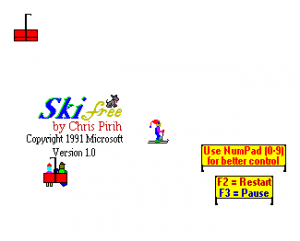 ry first desktop computer, a Packard Bell running Windows 3.1 for WorkGroups, so it will always be very dear to my heart for one simple reason.
ry first desktop computer, a Packard Bell running Windows 3.1 for WorkGroups, so it will always be very dear to my heart for one simple reason.
It was the first game that I was actually afraid of.
SkiFree follows the trials and tribulations of an anonymous skier on his last journey down the mountain, depending on which direction you choose initially the game’s play style might be a tight series of slaloms, where you race for time, or an open expanse of mountain filled with ramps that you can hit for style points.
In either case, once you reach the end of the course the game gives you a score but does not stop.
Why? It is never explained, but I always imagined your skiing hero had some hot babes down at the shack that he really needed to get to, so he couldn’t stop to accept his prize in the competition that he was apparently a part of.
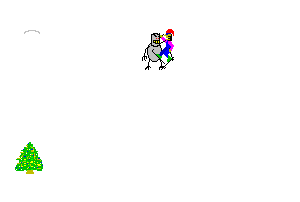 However you will never make it to the bottom of the hill, there will never be any hot babes.
However you will never make it to the bottom of the hill, there will never be any hot babes.
There will be however, an abominable snowman.
Once you cross a certain distance after the finish line the snow monsters will emerge and will chase you relentlessly, if you hit a tree, fall down, or do anything other than ski as fast as your tiny pixel skis will take you, you will be caught by the snow monster and he will eat you.
After the feast he will pick his teeth with one of your bones and jump up and down on the screen in such a way as to mock you for even trying.
I hated that monster but I loved the game.
All of these titles have a place in my heart and even though my current PC is four hundred quadrillion times better than the machines they were designed for I continue to play them.
I appreciate their charm even though they do not have 32 Bit True Color, or any Anti-Aliasing options, no multiplayer, and no plot or “end” in the traditional sense.
I made up that back story about the skier, the game itself never gives you even the slightest hint for why there is snow monster on the mountain or why you are skiing, but I think that makes it even more fun.
These are games that never took themselves too seriously and got right to the point, they were about having fun and occupying your time.
More so than anything these games are truly unique, which is why decades later they are still considered fun enough to write about.