In this post I wanted to discuss some background about our recent launch of our new Power Plan.
We receive a lot of customer comments on ways to improve our hosting services, as well as suggestions on features customers would like to see implemented. We try to take all this feedback into consideration and, when possible, work towards turning it into something real.
For example, we received feedback from customers whose sites outgrew the Ultimate Plan because their application required more resources. Applications growing in their resource usage requirement is a general trend we are seeing. Every year, each new version of an application has more features, which typically leads to its need for more server resources to run. We’ve seen this happen with applications like nopCommerce, where the older versions worked fine on our Max and Ultimate plans, but newer versions required more resources than our Max Plan. With its recent conversion to .NET Core and new features, we recommend running nopCommerce on our Ultimate Plan but active nop sites are now hitting the resource limit of the Ultimate Plan.
So we launched our new Power Plan to help resource intensive sites that outgrow the Ultimate Plan. We also built a separate high performance shared hosting infrastructure just for Power Plan users. The servers have less site density and are optimized to run resource intensive applications.
Now let’s dive into some of the Power Plan details. The table below shows some of the differences between the Ultimate Plan and the Power Plan. You’ll see that the you get double the resources on key hosting features.
| Ultimate Plan | Power Plan | |
| Memory Allocation | 500 MB | 1 GB |
| Email Storage | 5 GB | 10 GB |
| SQL Database | 5 GB | 10 GB |
| mySQL Database | 5 GB | 10 GB |
| Idle Timeout | 20 min | 60 min |
For a complete feature list for the Power Plan, vist our website. If you have any questions about the new plan feel free to contact us or open a support ticket.
Visit Winhost to learn more about all our Windows hosting solutions

Today we launch a new fourth plan which we are calling the Power Plan. The new plan includes more resources than our Ultimate Plan.
The Power Plan is designed for extremely active sites, resource intensive applications and customers that need more database storage – basically, for the power users.
The Power Plan hosting platform is on a separate shared hosting environment solely dedicated for Power Plan sites. To optimize performance, we use high performance hardware and the servers have less site density. This also means that existing Winhost sites moving to the Power Plan will require a migration. Of course, if any existing customers upgrade to the Power Plan, we’ll take care of migrating your site.
For more information on the new Power Plan, check out our website: https://www.winhost.com/hosting-plans/power.aspx
We’ll be following up with another post to look at the Power Plan with more detail shortly.
Visit Winhost to learn more about our Windows hosting solutions
Having an email message to take forever to arrive can be very annoying and sometimes it leaves people wondering why is this even happening. In this article I’ll show you how to analyze email headers of an email message.
What is an email header?
An email header is a timeline of where the email message went through to get to you and the different email systems it touched during the delivery process. It’s sort of like looking at the tracking information of your UPS delivery. The only way to find out where the slowness is happening is to review the email header of that sluggish email message.
Where can I find the email header?
First, the email message must arrive at the destination before you can review the headers. We have instructions on how to view email headers in our knowledge base. There are multiple ways of viewing the headers. Here is another list that can help you find your email headers.
How to analyze the email header
Email headers can look ugly and hard to understand. Luckily there is a email header analyzing tool provided by MxToolBox.com that can help with that.
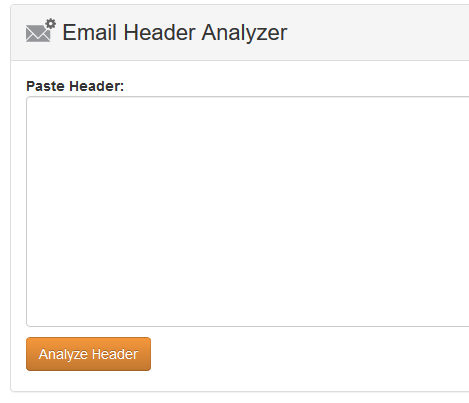
Copy and paste that ugly looking email header into the empty field and click on Analyze Header.
In the results, the email server with the longest bar graph is going to be the email server that is causing the most delay.
Why is this occurring?
There are many different reasons why an email message could be slow. One common reason is that the email server that caused the most delay had a large amount of email messages to process. If you see that the latency is happening in one of our email servers, we will gladly check our system for you and the logs to see what might be happening. Please contact our support department via our support portal for assistance.
For the most part most email servers are temporarily handling large volume of emails and will go back to normal performance on their own. However, if you’re seeing this issue keeps happening at a particular email server, you can contact the email administrator of that email system and provide them with the email header as proof.
Visit Winhost to learn more about our Windows hosting solution