On April 24th we had a brief interruption on one of our backbone connections that made it appear as if Winhost had dropped off the map.
That interruption, outage, glitch or whatever you want to call it, raised a lot of questions that I thought I could use this opportunity to answer.
Every data center is connected to the Internet through high capacity connections called backbone connections. The “backbone” of the Internet is a group of high capacity providers called tier 1 providers.
Tier 1 providers are pretty reliable, they have to be or the Internet wouldn’t work. But they still have problems from time to time. A cut fiber on a construction site, a natural disaster or power outage, someone flipping the wrong switch – all of these things can cause an outage on a backbone connection.
We do. We have two backbone connections to our servers, provided by different companies. Normally the traffic in and out of the servers is balanced between those two connections using a number of network analyzing tools and a lot of routers and switches.
So if one connection is dropped, everyone whose traffic has been routed through that connection is cut off. The other half of the traffic, coming in on the other backbone connection, doesn’t experience a problem. That’s what happened on the 24th.
If there was an extended outage on one of the connections we could switch all traffic to the working connection. Making that switch (and then switching back when the problem is solved) is not a trivial matter though, so we wouldn’t do it unless we anticipated a long outage on the connection that was down.
A long outage on a backbone connection is rare though, so rerouting all the traffic is usually unnecessary.
Anyone affected by the outage wouldn’t be able to see our site or the forum, since they can’t access anything on our network.
We reacted and responded on Google Plus, Twitter and Facebook, which is probably more effective than an outage post somewhere on our site or on a status site somewhere (that no one knows how to get to).
Things like this are part and parcel of life on the Internet. Any provider who tells you they can host your site and there will never be an outage of any kind isn’t telling you the truth. All of these things (even the mighty, mystical cloud) run on hardware. And hardware is just machines and machines don’t run perpetually without problems.
When they invent machines that do run forever without problems, we’ll be first in line to buy them. I can guarantee that. 😉
Until then, we’ll continue to provide the best service your money can buy, and be open and honest about actual and potential problems.
If you’ve looked at your web site statistics lately you may have noticed a pretty dramatic increase in visitors on mobile devices. With 45% of American adults owning smartphones, the increase shouldn’t be a surprise.
Maybe you have been thinking that it’s time for you to provide a mobile version of your site. If so, you’re absolutely right. But if you’re like me, you don’t relish the idea of writing the responsive code for a mobile version of your site — or worse yet, a mobile version of several sites.
Well, as it happens, we have just started to offer something that may make your life a lot easier: goMobi.
goMobi is a mobile web site builder that provides a way to create a mobile version of your site with a ton of great, essential mobile features, all with a few mouse clicks.
Okay, there are more than a few clicks involved, but it’s ridiculously easy to use.
Your mobile site is hosted on goMobi’s servers, so there’s nothing to upload or configure. All you do is drop a few lines of automatically generated code into your main web site that detects mobile visitors and redirects them to the mobile version of your site.
It’s pretty cool, and we’ve partnered with goMobi to make it extra-affordable. Check out the goMobi page on our site, or order in your Winhost Control Panel right now.
Added bonus: you can buy goMobi service for a site that we host or ala carte, for use on a site hosted anywhere.
We have partnered with SiteLock to help protect your web site from hackers and other attackers. SiteLock delivers a comprehensive web site security service that scans your site to detect vulnerabilities, malware, sql injections, search engine blacklisting, cross-site scripting vulnerabilities, and more.
 The Basic plan provides a daily malware scan and allows you to display the SiteLock “seal” on your site, but for really impressive protection, check out the Premium and Enterprise plans.
The Basic plan provides a daily malware scan and allows you to display the SiteLock “seal” on your site, but for really impressive protection, check out the Premium and Enterprise plans.
They provide everything the Basic plan does, but in addition, they do daily FTP scanning, automatic malware removal and file change monitoring! If you have been searching for easy-to-implement site protection, it’s here.
If you’ve looked at SiteLock before and thought it was interesting but perhaps a bit too pricey, we’ve got you covered there. The deal we’ve made allows our SiteLock pricing to be extremely low — starting at only $19.95 for a full year of Basic coverage! $79 less than buying directly from SiteLock.
We can offer equally great deals on the Premium and Enterprise plans, saving you up to $299. What are you waiting for? Log in to Control Panel to sign up for SiteLock today.
2012 has been a great year for us, and we’re glad that you have been along for the ride.
As I mentioned a couple of weeks ago, we have some exciting things on the horizon for 2013, and we look forward to bringing you cool new products and services, and continuing to be your hosting provider of choice!
Because we know that you do have a choice – lots of them, in fact – when it comes to hosting, and we work hard to be the best choice. The only choice!
Thanks again for a great year, and here’s to 2013.
You may remember that last year around this time we reported that we placed fourth in the DevProConnections Community Choice Awards.
Well I’m proud to announce that this year we placed – fourth!
Again.
And just like last year, we’ll take it, since the top three are the same behemoths that eclipsed us last year (Amazon, GoDaddy and DiscountASP.NET).
We feel pretty good about placing above Rackspace, another monster host that could lose more customers than we have and not even notice it.
But next year – you’ll see – we’re going to crack that top three!
We’re working hard on some cool new stuff (if I tell you about it now, they’ll fire me), but suffice it to say that we’re always working to make Winhost the world’s best hosting platform, and the kind of place where your sites can be proud to live.
Here’s to fourth place, and nipping at the heels of the giants!
I don’t know who put them there, but there are several desks and office chairs taking up parking spaces in the underground garage here at the office.
I assume they are left over from a bank that recently vacated, but I have to say that I’ve worked for hosts in the past that would see this as a perfectly viable alternative “work space.”
In fact, it would have been a step up in some of the places I’ve worked.
I’m not naming names, but if you worked in the hosting industry in Los Angeles in the decade from 1996 to 2006, you probably know the two hosts I’m talking about.
(Their initials were Affinity and PowWeb.)
Happy Thanksgiving!
We showed you The Internet as it was in 1996, but are you ready for the Internet circa 1969?
They were surprisingly accurate in their predictions (even if the film does suffer from mid-century gender stereotypes).
I know you absolutely love the SmarterMail webmail that we provide with your account. What’s not to love? It’s old fashioned, clunky, confusing – perfect!
But you don’t have to be stuck with it. You can “pop” your email boxes using Gmail. “Pop” is just nerd slang for “check.” What we’re talking about here is reading and replying to mail that comes in to the addresses that you’ve set up on your domain name, but doing it all through the Gmail interface, and that’s pretty cool.
This is not a tutorial for using Google Apps mail with your domain. We already have one of those in our forum. This tutorial will show you how to keep your mail service here at Winhost, but use Gmail as your email program.
You have a Gmail account, right? If not, go set one up, then we can get started.
Log in to Gmail and click the Settings gear and select Settings.
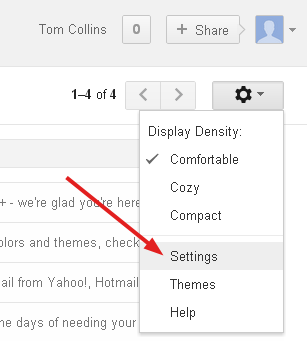
Click Accounts and Import.
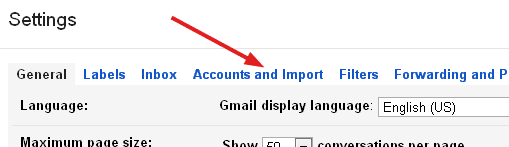
Click Add a POP3 mail account you own. In the lovely orange popup window that opens, enter the email address that you want to check using Gmail. Click Next Step.
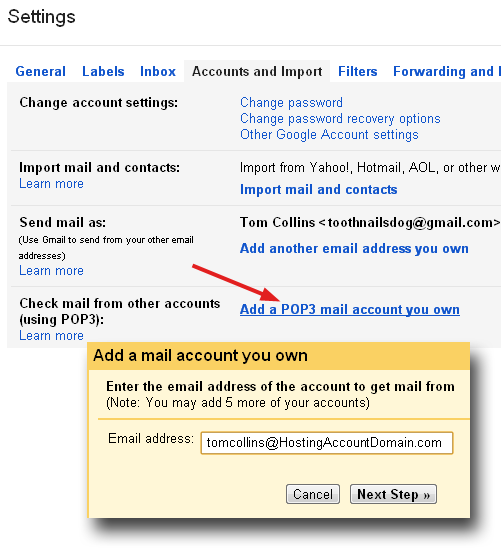
Next you’ll be on the mail settings page of the popup window. There are a lot of variables here (it’s Google, after all), but we’ll concentrate on the simplest, quickest setup.
Username is your complete email address, not just the part before @.
Password is the POP account password that you entered into Control Panel when you set up the email address.
POP Server should be pre-populated with mail.yourhosteddomainname.com.
Everything else can be left in its default state. If you do not intend to use Gmail exclusively, check the box for “Leave a copy of retrieved message on the server,” that will allow you to pull your mail down from another source in addition to Gmail.
But beware, if you use that option and your Winhost email boxes get full, your mail will bounce. To prevent that ever happening, do not check “Leave a copy of retrieved message on the server.”
Click Add Account.
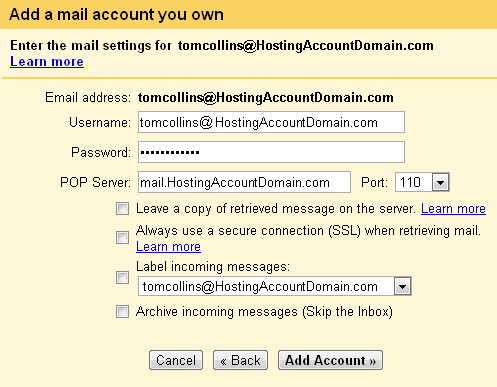
The next window will verify that your account has been added.
It will also ask if you want to be able to send mail “as” the new address. If you intend to use Gmail as your only email client, or if you ever want to respond to the incoming mail for your newly set up account, select Yes, I want to be able to send mail as…
Click Next Step.
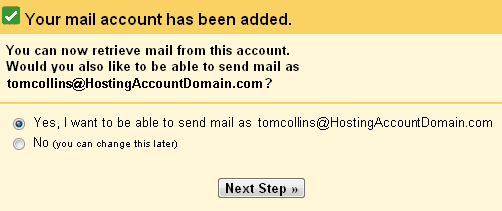
If you selected “No” in the previous window, you’re finished.
The end.
But you didn’t select “No,” did you? Good! You’re going to want to be able to send mail from Gmail “as” yourself.
So in the next window simply enter your name. This is the name you want to appear as the sender. Leave Treat as an alias checked.
Click Next Step.
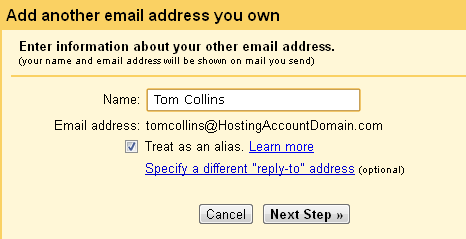
Next the cheerful Google robots are going to ask if you want to send mail through their SMTP server or if you want to send through your domain. It’s much easier to leave the default Send through Gmail checked. And since this is the easy setup guide, that’s just what we’ll do.
Click Next Step.
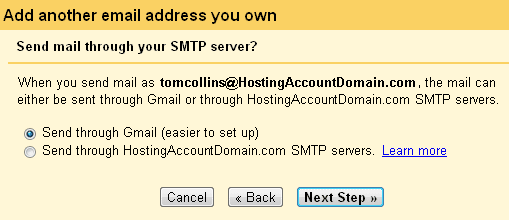
Before Gmail will let you send mail as yourself they want to make sure that you are who you say you are. Otherwise you could send mail as me — or someone important like Scott Guthrie or Larry the Cable Guy. To get the verification ball rolling, just click Send Verification.
Now you could log in to your POP account with your desktop email client, or use SmarterMail webmail to pick up the Google verification email. But since you’re already checking mail for your address using Gmail, you should be able to click Inbox on the upper left side of the Gmail window and – through the miracle of modern technology – pick up the verification email right there.
Try it. I’ll wait here.
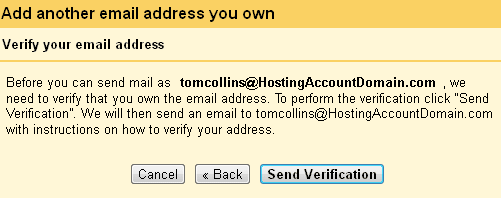
Once you’ve copied the verification code from the email, just enter it into the box in the popup window and click Verify.
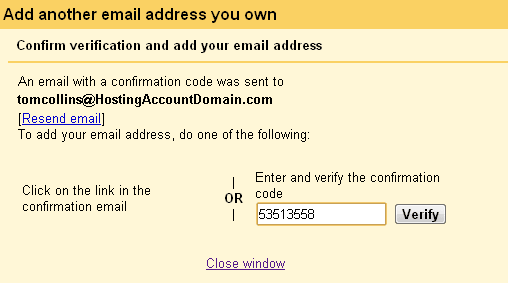
The popup window will disappear and nothing else will happen.
Which is good, because nothing else needs to happen. You’re all set!
Speaking of Google, why not join our circles on Google+? We’re waiting for you.