We’ve made changing plans really easy so you can upgrade plans any time you need to – with a click of a button.
To upgrade plans, visit the Control Panel Site Manager of your site – just hit the Sites tab.
 If you are hosting several Basic/Max/Ultimate Sites with us, then you’ll get a list of your Sites. Click on the “Manage” link for the Site you want to make an update, otherwise you will be taken to your Site dashboard.
If you are hosting several Basic/Max/Ultimate Sites with us, then you’ll get a list of your Sites. Click on the “Manage” link for the Site you want to make an update, otherwise you will be taken to your Site dashboard.
At the bottom of the left panel section you see an “change plan” button. Click that button and follow the instructions.
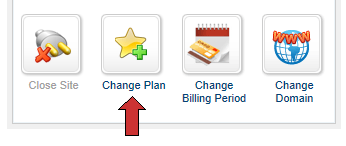 Of course, an upgrade will have some costs involved so we’ve put together this knowledge base post to explain what happens when you upgrade plans: How will I be charged for an plan upgrade.
Of course, an upgrade will have some costs involved so we’ve put together this knowledge base post to explain what happens when you upgrade plans: How will I be charged for an plan upgrade.
You may be wondering, “Why is this feature even in Control Panel?”
There are two reasons we offer the ability to disable email:
1) It’s for customers who want to host their site with us but want another provider to host their email. This is useful in situations where a customer opens multiple site accounts and wants one of the site’s email delivered to an outside entity. Email is routed locally before it gets forwarded, so if the email service is active on Winhost, it will not get delivered to the other provider. By disabling the service, you will ensure that the email gets delivered correctly.
2) It’s for customers who do not want to use email services.
To disable the email service on Winhost, log into your Control Panel and click on the Sites tab.
 Click on the Manage link for the Site you want to update and then click on the Email button.
Click on the Manage link for the Site you want to update and then click on the Email button.
 Now select Disabled in the drop down list and click on the Update button.
Now select Disabled in the drop down list and click on the Update button.
 A pop up box will appear asking you to confirm. Please note that if you choose to disable your email, it will delete all existing accounts and messages on the servers at Winhost.
A pop up box will appear asking you to confirm. Please note that if you choose to disable your email, it will delete all existing accounts and messages on the servers at Winhost.
The process is irreversible, and we cannot retrieve your account or messages once it has been disabled. You will need to recreate all the accounts again if you choose to re-enable your email services at Winhost.
A funny video can go viral and jumpstart your startup. Check this video out…
This is the first in a series of weekly posts covering Control Panel features and procedures.
Have you been using a domain for your site and it’s no longer working for you?
Don’t fret – you can change the domain for your site easily in the Winhost Control Panel.
To make the domain change, log into your Control Panel and hit the Sites Tab.
 If you are hosting several Basic/Max/Ultimate Sites with us, then you’ll get a list of your Sites. Click on the Manage link for the Site you want to make an update, otherwise you will be taken to your Site dashboard.
If you are hosting several Basic/Max/Ultimate Sites with us, then you’ll get a list of your Sites. Click on the Manage link for the Site you want to make an update, otherwise you will be taken to your Site dashboard.
At the bottom of the left panel section you see a Change Domain button. Click that button and follow the instructions.
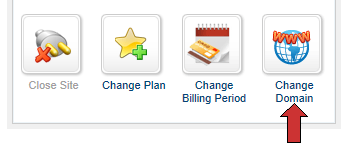 That’s how easy it is to change a domain.
That’s how easy it is to change a domain.
Now for some more details…
Things you should note
More Notes on the Domain
I think the Kinect is really cool. But combining one with a shopping cart? I don’t think this is going to fly. I’m sorry, I don’t need a shopping cart to follow me and tell me what I can and cannot buy.
The checking out part is cool though…
 Today we are pleased to announce that we have boosted the memory allocation for the Ultimate Plan to 300mb! Woohoo!
Today we are pleased to announce that we have boosted the memory allocation for the Ultimate Plan to 300mb! Woohoo!
We’ll continue to work on improving our services and making Winhost the best shared hosting platform available anywhere, at any price.
To upgrade to the Ultimate plan and take advantage of the memory quota increase, simply log in to Control Panel and select the Ultimate plan in the Plan Change section. Your site will be upgraded immediately.
As always, if you have any feedback or suggestions, we want to hear them! So please send them our way.
 Just wanted to anounce that Winhost was selected as the Editor’s Choice winner in the category of Windows Hosting by FindMyHost!
Just wanted to anounce that Winhost was selected as the Editor’s Choice winner in the category of Windows Hosting by FindMyHost!
We are really happy that people in the hosting industry are coming around to recognize Winhost as a leader in Windows Hosting. We promise that we are going to work hard to keep our services top notch for years to come.
We want to thank all our customers for all your support. And if any of you have a little extra time, we have a list of ways that you can help spread the word about Winhost here.
The love affair between Microsoft and Google continues. In this installment, Google Apps comes under fire from the Microsoft Business Productivity folks (the online Office suite that competes with Google Apps).
[Video deleted.]