You know, when you’re naming a company you might think all you have to do is come up with an appropriate, catchy name, secure the .com and you’re all set. Funny thing is, you can do all those things and still have some unpleasant neighbors in search results.
 Let’s take, oh, I don’t know, Winhost for example. For a company that specializes in Windows hosting like we do, it seems perfect. And it is perfect. But when you search for Winhost on any big search engine (meaning Google, but I’m trying to be fair to scrappy little upstart bing), the first things you’ll see is us, but also on that first page you’ll see listings for pages describing a nasty malware Trojan infecting people’s computers.
Let’s take, oh, I don’t know, Winhost for example. For a company that specializes in Windows hosting like we do, it seems perfect. And it is perfect. But when you search for Winhost on any big search engine (meaning Google, but I’m trying to be fair to scrappy little upstart bing), the first things you’ll see is us, but also on that first page you’ll see listings for pages describing a nasty malware Trojan infecting people’s computers.
Yes, we share the name of a virus! Cool, isn’t it?
No?
Yeah, I didn’t think so either.
Luckily winhost.exe is a relatively old piece of maliciousness, so it’s slowly fading from view. But I figured if we’re going to talk about it, I may as well tell you how to get rid of it! So if you’re suffering from this nasty old threat, here’s a solution:
First you want to delete the file itself. It’s commonly found in C:/Windows/System32. It can also be found in your startup directory, so be sure to check there. Also, perform a search on your System folder just in case the file has been copied to other locations.
Okay, here comes the fun part. Of course deleting the winhost.exe file from your hard drive is not enough. Once you have deleted the file(s), you also have to delete it from the registry.
Before you start modifying the registry it is a good idea to back it up. To backup your registry go to Start/Run and type regedit. Click File/Export and save the file.
You may also want to set a restore point on your computer (though you’d be restoring the virus too if you reverted), go to Start/Run and type RSTRUI and follow the wizard to create your restore point.
Now for the registry.
The fastest way to find and delete all of the winhost.exe entries in your registry is to go to Start/Run and type regedit. Make sure you are focused on the top level of the registry key which should be “Computer” so that it will search the entire registry tree. Go to Edit/Find and type winhost.exe. It will go through the registry and you can delete the winhost.exe records one by one. It is important to make sure all the entries are deleted, but the most important registry keys to be sure to clean up are:
HKEY_LOCAL_MACHINE\SOFTWARE\Microsoft\Windows\CurrentVersion\Run
HKEY_LOCAL_MACHINE\SOFTWARE\Microsoft\Windows\CurrentVersion\RunServices
HKEY_CURRENT_USER\SOFTWARE\Microsoft\Windows\CurrentVersion\Run
Next, go to the refrigerator and have a cold drink. because you’re finished!
There have been about 849 million words written about Steve Jobs in the past five or six days, so why not add a few more, right?
It’s always sad to see a truly original character exit the scene, and Jobs was certainly that. A man who knew exactly what he wanted and never settled for less. That’s rare. It’s rare because it’s incredibly difficult to pull off. Perfectionists are difficult to work with or for, and there has been no shortage of stories about Jobs’ unrelenting drive and perfectionism.
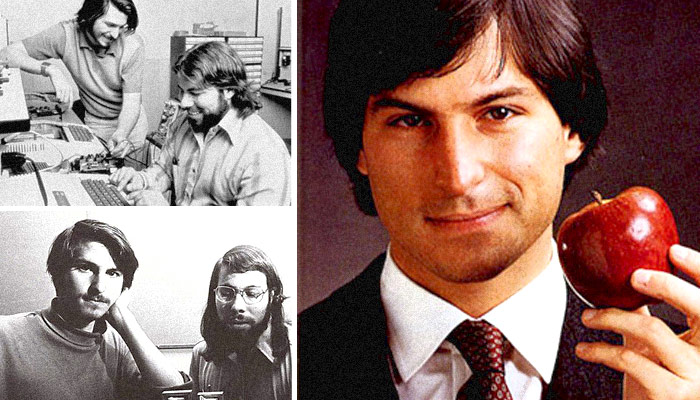
But he was also a good salesman. In fact, that may have been his true gift and greatest contribution to the modern gadget scene. He wasn’t the nuts and bolts (or should I say soldering iron and resistor) guy after all, that was Wozniak. And when you think it about it, after they scrapped their original operating system and moved to a UNIX-based platform, all Apple was really selling was a different computer interface in a different box, and on the surface that’s a tough sell (ask Microsoft and IBM about O/S2).
You could get into an entire utilitarian-object-as-fetish-object thing when discussing Apple, but that discussion tends to make a lot of people who love Apple cranky. I’ll just say that it’s quite a feat to foster a club-like atmosphere for a consumer product and Jobs and Apple did that better than anyone else.
A great deal of that comes down to personality. If you gave Bill Gates or Steve Ballmer the first generation iPhone and told them to sell it to people, it wouldn’t have had the same impact. Because, let’s be honest, Gates and Ballmer are not cool. Larry Ellison is kind of cool, but I don’t necessarily think people would buy a phone from him either. He’s cool in a I’m-way-cooler-than-you-and-we-both-know-it kind of way, while Jobs had a knack for seeming like the coolest guy who could conceivably be your friend in the real world. You could probably find Ellison on an experimental Gulfstream G750 somewhere over a large ocean, drinking highballs with Hugh Hefner, Bill Clinton, Desmond Tutu and Alec Baldwin while Jobs was in the Apple offices pacing up and down the hallways demanding more, better, faster. Rocking the non-ironic turtleneck all the while.
Admittedly, I have never bought an Apple product, so it might not come as a shock that I’m not convinced that things would be much different today if there were never a Steve Jobs. We would still have smartphones, notebook and tablet computers. But things would have almost certainly been a lot more boring. And my hat is off to anyone who makes the world a less boring place.
Your domain name is serious business; it represents you or your brand on the Internet, and you want to do all you can to protect it. Which is why we continue to see scams around domain names. Some of these have been going on for more than a decade, others are more recent. But just about every day someone asks us, “Is this real? Do I need to respond to this?” and the answer is always, ‘no.’
What is a typical domain registration scam?
One of the oldest scams started under the name of Domain Registry of America (or Domain Registry of Canada, or several other “Domain Registries of”), and it involves a form letter sent to the physical address listed as the admin contact for the domain in the whois record. The letter looks like a legitimate domain renewal notice—it contains your whois information, the domain expiration date, everything you might expect for a renewal.
The only problem is, it is not sent by your registrar, and if you respond to the letter and pay the fee (which is typically several times more than what you’re already paying), you are contractually agreeing to transfer your domain name to the new company. Once that happens, they make it very difficult to transfer it back out, and often in the fine print of the agreement you unknowingly entered into, they can charge you a “transfer out” fee! No legitimate registrar will ever charge you any fees outside of the domain registration fee itself.
This type of scam relies on victimizing people who are busy or just not paying attention and think, “Oh, another bill,” and throw it into a pile and write a check at the end of the week.
So be very wary of any regular postal mail that has anything to do with your domain name. It is unlikely to be from your registrar.
What’s new in the world of domain scams?
Another scam that has been circulating via email for a few years, and continues today, has to do with “trademarks” and Country Code TLDs. Country Code TLDs are the two letter domain extensions that were designated for use by specific countries, such as .us, .de, .uk, .jp, etc.
Large companies with brand names and trademarks to protect often register many of these domains in an effort to protect their primary domain. If you visit pepsi.de or pepsi.co.uk, for example, you’ll see very different sites than pepsi.com, but they are all legitimate sites run by PepsiCo.
The trademark domain registration scam attempts to get you to register a version of your domain name in different Country Code TLDs (most frequently seen these days using the .cn, .hk and .tw Country Code TLDs). There are dozens of variations of the email, but the gist of it is this:
We have been contacted by an individual or company to register the domain names:
yourdomain.cn
yourdomain.hk
yourdomain.tw
It has come to our attention that you currently hold the trademark to yourdomain. In order to protect your trademark, please respond to this email within five days. Failure to respond could result in loss of your trademark, etc., etc.
When you respond to such an email you are met with a convenient “offer” to “protect” your trademark or domain name by registering yourdomain.cn, yourdomain.hk and yourdomain.tw yourself. They prey on your fear of loss of control of your name or trademark in order to sell you domains that you don’t necessarily want and almost certainly don’t need.
In case you haven’t guessed, no one attempted to register yourdomain.cn, yourdomain.hk or yourdomain.tw. The scammers simply plug existing .com, .net or .org domains into their form letter and mass email them to millions of domain owners.
There are a couple of ways to avoid becoming a victim of one of these domain registration scammers. First, very carefully review any correspondence pertaining to your domain name. Second, enable whois protection, a service that removes your direct contact information from the domain’s whois record.
You can add whois protection to your Winhost domains in Control Panel. And always remember, if your domain is registered through Winhost, any legitimate email about the domain renewal will come from Winhost Domain Services <[email protected]>.
If you ever have any questions or concerns about your domains registered through Winhost, don’t hesitate to contact us.
Here’s another funny Microsoft video – this one dissing Gmail:
 We wanted to let you know that Winhost has been nominated in the category of Best Hosting Service in the 2011 DevProConnections Community Choice Awards. That’s kind of a big deal for us, as we’re up against some big-name, established hosts.
We wanted to let you know that Winhost has been nominated in the category of Best Hosting Service in the 2011 DevProConnections Community Choice Awards. That’s kind of a big deal for us, as we’re up against some big-name, established hosts.
Want to help us give them a run for their money? Vote!
http://www.surveymonkey.com/s/devproconnections-communitychoice2011-finalvoting
We’re listed in the “Hosting Service” category, #13. Please take a minute out of your day to pull the virtual lever for Winhost and make the big boys sit up and say, “Hey, who is that?”
Thanks for your time, your support, and most of all, thanks for using Winhost!
A recent Twitter virus has re-surfaced, and we were sent the link via a direct message on Twitter:
@jkruessel to Winhost dm: Someone is posting a pic of you all over twitter ;( link2pic here http://no.thanks/yZkg August 24, 2011 at 11:37 AM
Clicking that link (which we’ve changed, of course) takes you to a Twitter login page that is really a phishing site. Once the bad guys have your Twitter login, they use it to phish in more of your friends and contacts and spam moneymaking schemes all over Twitter.
We’re all used to being cautious where email attachments and links are concerned, but these newer social media exploits rely on people being less suspicious of links that show up via Twitter or Facebook. But of course you should still be wary when clicking any link that comes to you out of the blue, especially when it’s been cloaked using a URL shortening service. One way to check on such links is to use a site like http://real-url.org, which shows you the real URL behind the shortened version.
Since we’re talking about Twitter, be sure to follow @Winhost. We’ll never steer you wrong!
We have a lot of discussions and meetings about security. Not only back-end network security, but security of the customer interface, and security policies as far as communicating with customers.
If you have ever locked yourself out of an online account because you forgot a username or password, you know what a frustrating experience it can be to try to get that access back. At Winhost we have a system in place that is email and temporary password based, so you can usually regain access to your account without even contacting us. In the event that fails, you can always contact the billing department and provide the answer to your security question to regain access.
We are working on extending the authentication system even further to include a second security question. The meeting about that was interesting because there were as many different opinions on security as there were people in the room, and a common question becomes how much security is too much?
And like everyone in that meeting, every one of our customers also has a different idea of “perfect” security. The thing is, you cannot design and build a system that accommodates everyone’s idea of perfect security. It would have so many barriers to entry that it would be unusable. So we have to design systems that meet most people’s needs. Which means some people will find flaws with it…
“Why don’t you require a password change every thirty days for Control Panel?”
“Why can’t I enter a 255 character password?”
“Send me my login information, but do NOT send my username via email!”
“Can I register my retina scan with you, and then you don’t allow access to my account unless it is accompanied by a live retina scan that matches the retina scan that you have registered? Oh, and I’ll register a new retina scan with you every seven days. Please? Why not?!”
Okay, I made the last one up. But we’ve heard all the others. Some more than once.
We take security very seriously, but there is a line somewhere between ultra-strict security and usability, and we have to straddle that line to provide a usable service to a large number of people. That isn’t to say our security isn’t strict – I won’t bore you with our multitude of internal security policies regarding customer data and information – but we hope we provide a secure, yet user-friendly, experience.
And whatever you do, don’t make your account password, “password.” Okay? Really, just don’t do it.