![]()
SpamExperts is a great anti-spam service. It’s easy to use, and relatively inexpensive because you just need one service to cover your entire domain. (Most other spam services require you to buy one service for each of your email addresses.) Our SmarterMail email service (included with all of our plans) comes with some spam-fighting features that allow you to set your own weights and filters. But a lot of our customers were not comfortable with tweaking those weights and filters on their own and risk losing important emails.
SpamExperts is highly effective out-of-the-box. Simply set-it-and-forget-it. In fact, we found it so effective that we switched over to using it for our own corporate emails.
This articles explains how to set up your SpamExperts service.
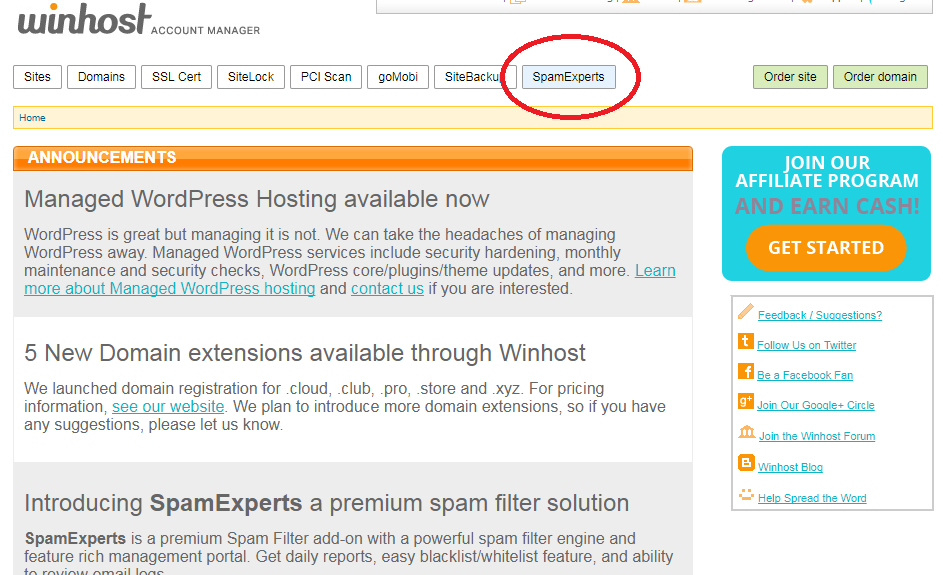
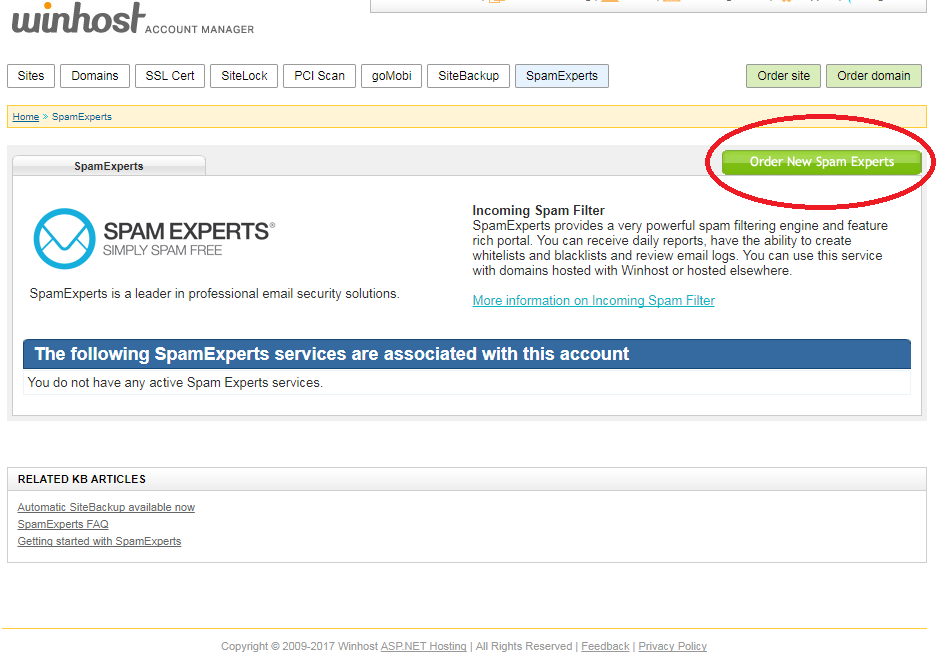
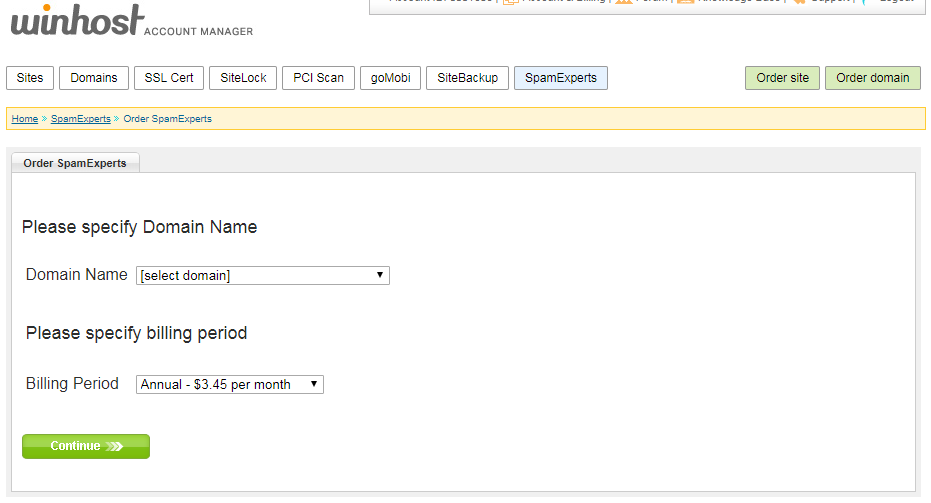
On the next page, you can set where SpamExperts will send your email after filtering. Our system will look up the current email servers for your domain. This will be the correct setting for most users.
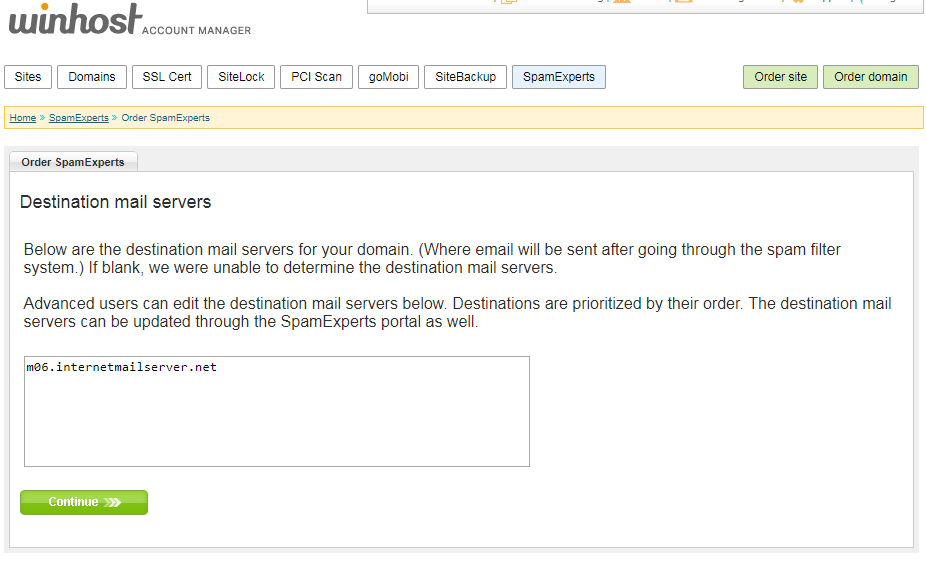
The service will only take a few seconds to set up. Now you have to set up your domain mail records (MX Records) to point to the SpamExperts service.
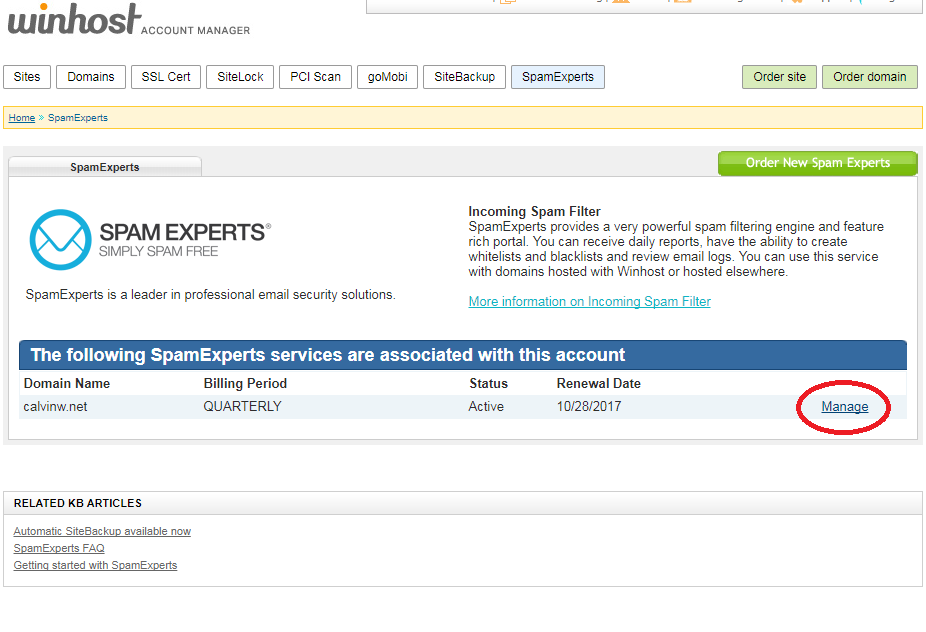
On the next page, you’ll see the SpamExperts MX Records to use. If you are using our nameservers, our system will automatically set up the MX Records for you.
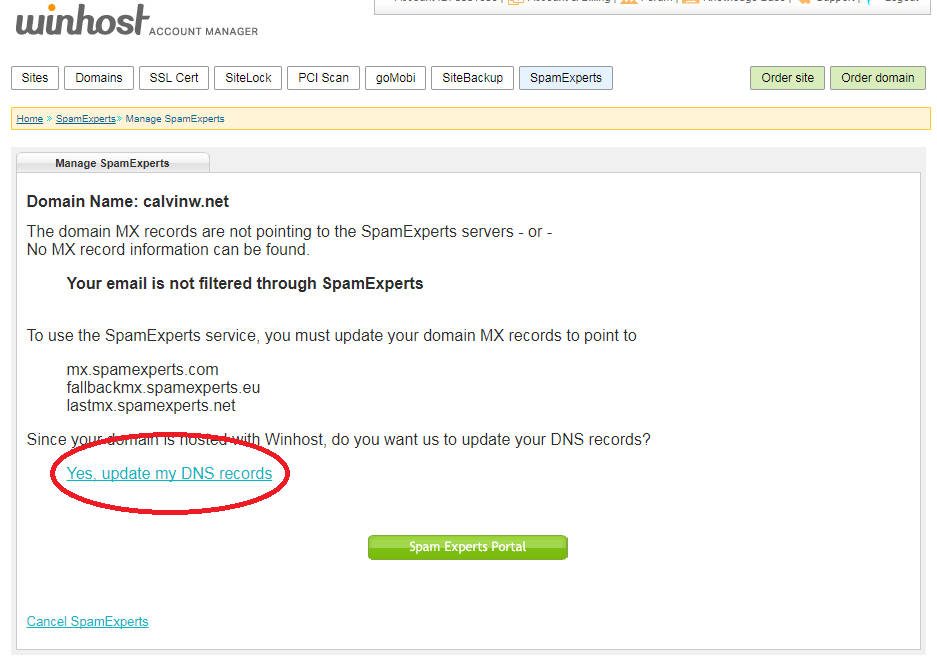
And you’re all set! Again, SpamExperts works great out of the box. If you’re so inclined, you can click the green SpamExpert Portal button to get the SpamExperts interface to make changes to the service settings.
A note about Greylisting: Greylisting is an effective anti-spam function that we enable in SmarterMail by default. Greylisting can delay when you receive new emails. Disabling Greylisting gets rid of the delay, but likely results in much getting more spam. With SpamExperts filtering out spam, you can disable Greylisting in SmarterMail. No spam, no delay. Yay!
![]()
SiteBackup is a set-it-and-forget-it backup service that will automatically backup your website and database. Backups are stored in a remote location and previous versions can be restored to the web server with just a click. Here are instructions on how to order and set up SiteBackup.
You can order SiteBackup through your Winhost Control Panel. We offer three plans, each with different storage amounts. You only need one SiteBackup plan to back up all of your sites, so just pick the plan with enough storage to cover your sites. Click the orange button to select the plan you want, then click the Submit My Order button on the next page.
It takes a few minutes for our system to provision the service. You can click the Back button or the SiteBackup tab, and if the service is ready, you’ll see this page, where you can add a site:
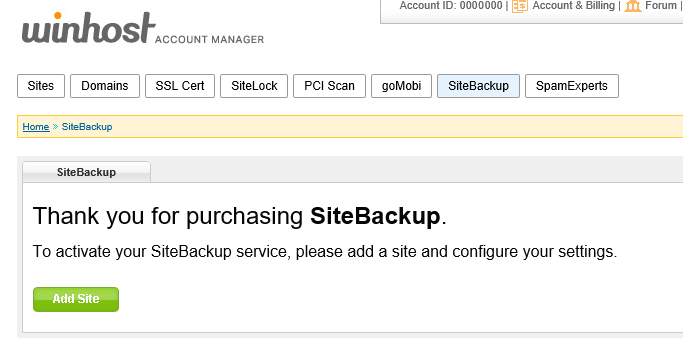
Click the Add Site button and on the next page you can select the sites you want to back up.
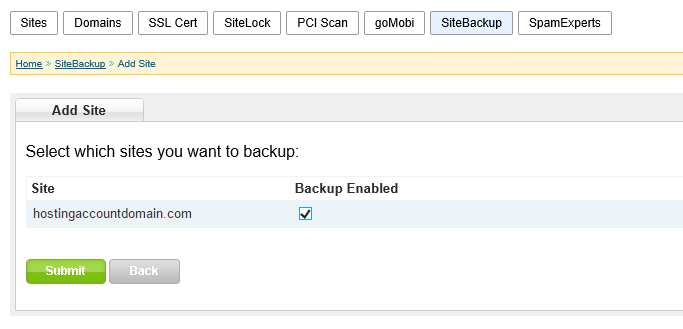
Select which site(s) you want to back up, click the Submit button, and our system will automatically pass along the required info. On the next page, you can click the SiteBackup Management Tool link to get to the SiteBackup Dashboard interface.
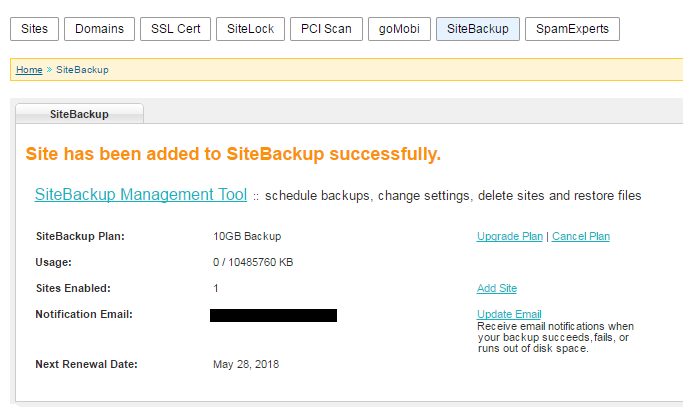
On the SiteBackup Dashboard, you can configure your backup schedule. By default, there will be a daily backup scheduled. You can keep that, change the backup time, change the backup frequency, and run an immediate backup.
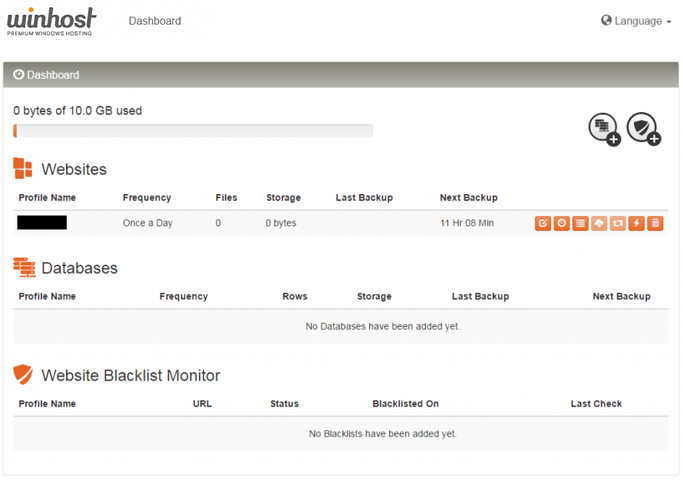
You can also back up your databases (the example in that Knowledge Base article is an MS SQL database, but SiteBackup can also back up your MySQL databases).
The system will email you if a backup fails (like when you change the FTP password). So just keep an eye out for those emails. But other than that, it’s set and you can forget it.
We apologize for a lack of updates. It’s just been busy here at Winhost. Here’s a list of what was updated:
How many sites do you manage? Guessing it might be a few, but let me ask you this: how many of those sites did you get paid for signing up at Winhost? Not quite as many, I’m guessing. So maybe it’s time to take a look at the Winhost Affiliate Program.
The Winhost affiliate program isn’t anything new, but I understand if it isn’t the first thing you think about when you come to Winhost. I mean you have to think about your current sites, databases and domains you may have with us. An affiliate program is probably the last thing on your mind. But let me tell you why you might want to move it up on your list, at least when setting up that new site with us in the future.
With the Winhost affiliate program, we will pay you a commission of 60% of the hosting fees paid at the time of purchase. I know, giving you just a percentage probably isn’t helpful so let me break it down for you. Say you sign up a new Max plan hosting account on the 1 year billing plan. The hosting fees paid at the time of purchase would be $119.40. As an affiliate you would receive a commission back to you of $71.64 (60% of the fees paid).

That commission can then be paid back out to you, or put towards your hosting account as credit, it’s up to you. We also offer special incentives for those who sign up 15 or more sites a month using the affiliate program, including higher commission rates and flat rate commissions.
You can get started with the Winhost Affiliate Program here. When you scroll down to the bottom of the page we have a quick form to fill out where we ask for the standard information (name, contact info) and have you create your affiliate ID and password. All affiliate payments are paid either via PayPal or as hosting credit, so we also require a PayPal address when signing up.
After you sign up you will have access to our Affiliate Control Panel where you can view reports on sales made with your affiliate ID as well as request payments and view marketing creative that you can use on your site if you wish to.
If you have questions about our affiliate program, we are always happy to answer them. Just drop us a line at [email protected].
It may be an odd thing for a website host to ask, but “Who needs a website?” is a valid question. Many of us here at Winhost have been in the hosting business since it started, more than 20 years ago. The business – and maybe more importantly, what you expect from it – has changed more than a few times over the past two decades.
In the early days you built your own website. Period. So you needed a website host. There weren’t any other options, and there certainly weren’t any social networking or social media sites where you could establish an online presence without a website.
The first generation of point-and-click website builders sprouted up in the 1990s, but for the most part they were clunky sledgehammer approaches to site building, so they never really caught on with most website owners.
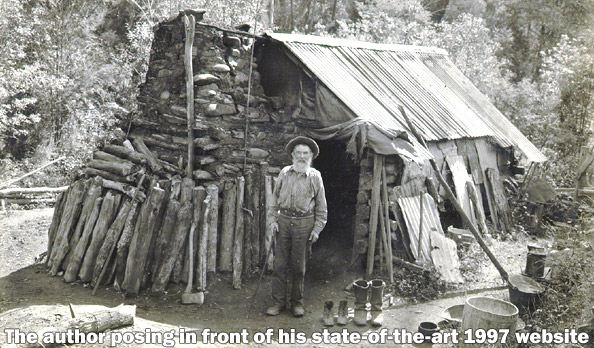 In the early 2000s social networking sites came in to our lives, starting with Friendster, which was quickly eclipsed by MySpace, the dominant platform for a few years. That is until Facebook came along to make all of the other social networking sites obsolete. I’m not sure that world domination was Facebook’s plan, initially, but that’s how things played out.
In the early 2000s social networking sites came in to our lives, starting with Friendster, which was quickly eclipsed by MySpace, the dominant platform for a few years. That is until Facebook came along to make all of the other social networking sites obsolete. I’m not sure that world domination was Facebook’s plan, initially, but that’s how things played out.
But regardless of which platform you used, suddenly if you couldn’t build a website, or had no interest in building a website, you could establish an online presence. And when that particular revolution happened, the perceived necessity of a traditional, build-it-yourself website (and someone like us to host it) briefly waned. But only briefly.
Rapid advances in web technology and the increasing spread of broadband Internet connections paved the way for a new generation of website building platforms like SquareSpace and Wix. With the new platforms you could build a site without bothering with any of the behind-the-scenes nuts and bolts. A lot of small businesses flocked to the new site building and hosting platforms, and away from traditional website hosting. But over time the drawbacks of those systems became apparent.
Now we’re seeing an increasing number of people moving away from social networking sites as their primary business presence, as well as making the sometimes tough decision to leave the point-and-click site builders/hosts. They’re moving back to traditional hosting because they are realizing that those point-and-click platforms lack some fundamental and essential ingredients for a successful business site (or any site, really), mainly: flexibility, SEO (visibility), and portability.
 A business site needs flexibility. The ability to scale out with different kinds of pages or applications that a platform like SquareSpace or Wix don’t necessarily offer or support, the ability to choose or change how you accept payments, and the ability to change the look and feel of the site. On some of the site building platforms you are stuck with the style or template that you chose when setting up the site. In order to change the appearance of the site you have to re-build it from scratch. Ouch. And while e-commerce is baked in to most of the platforms, you’re limited to the methods and providers that they offer. Social networking sites are even more inflexible and limited.
A business site needs flexibility. The ability to scale out with different kinds of pages or applications that a platform like SquareSpace or Wix don’t necessarily offer or support, the ability to choose or change how you accept payments, and the ability to change the look and feel of the site. On some of the site building platforms you are stuck with the style or template that you chose when setting up the site. In order to change the appearance of the site you have to re-build it from scratch. Ouch. And while e-commerce is baked in to most of the platforms, you’re limited to the methods and providers that they offer. Social networking sites are even more inflexible and limited.
Every website owner eventually becomes concerned with search engine optimization, or SEO. You may not give it a lot of thought when you are building or launching your site, but when you want to expand your audience or customer base, you will have to dive in to the deep, murky waters of SEO. Much of what’s necessary to maximize a site’s SEO is done on a page level or a configuration level, and if your site lives on one of the walled-in platforms, you simply won’t have the access necessary to make many beneficial changes. So you’re limited in what you can do to make your site grow.
As far as portability is concerned, they’ve made it purposely difficult (and in some cases, impossible) to move a site from a platform like SquareSpace or Wix to another platform or to a traditional host like Winhost. Understandably, I suppose, as it’s in their interest to keep you inside their walls so you will continue to pay them every month. Making it easy to move a site would mean making it easy for their customers to leave, so they have every incentive to make it as painful as possible. And of course you can’t take your Facebook page away from Facebook.
For those and other reasons, we’re seeing a move back to traditional custom-built websites hosted on open platforms where you decide how things are going to work, rather than being at the mercy of a large company’s development and support teams. Building and maintaining your own site comes along with its own costs, of course, both in development and maintenance. But the freedom and ability to steer your own ship that are gained by creating your own site will outweigh those costs for most of us.
And if you don’t want to start from scratch, there are now a lot of platforms and frameworks that you can install in your own hosting space to give you a head start. The most popular of those, WordPress, is running on more than 26% of the world’s active websites (that’s more than 77 million WordPress sites if you’re doing the math). In fact, in 2016 Microsoft moved thousands (yes, thousands) of its sites and blogs off of their own proprietary platform and over to open source platforms like WordPress, and you can be pretty sure that wasn’t a decision that was made lightly.
The bottom line is it’s easier than it’s ever been to build a flexible and portable site that you can easily change and update to suit your needs.
So the answer to the question, “Who needs a website?” is: you do. Whether you build your own site from the ground up or base it on a solid foundation like WordPress, what it all comes down to in the end is control, control, control. Take it! Keep it! It’s your website, you should be the one who decides how it works, what it looks like and where it lives.
Of course, if you want it to live here at Winhost (and really, why wouldn’t you?), I’d be remiss if I didn’t mention that we have a fully managed WordPress service that removes a lot of the maintenance and security concerns from your plate, freeing you up to focus on the most important thing in all of this: making your site the best it can be. You’re still in control, we’re just at your service. It doesn’t get any better than that!
![]()
We support secure SSL/TLS connections to our email server. We’re going to show you how to setup a secure connection with your iPhone.

For the “Incoming mail server”, enter:
For the “Outgoing mail server (SMTP)”, enter:
You will get a certificate warning about the server identity. We installed an SSL certificate on our email server for the convenience and security of our customers. But the problem is that we can’t install a certificate for every customer domain on the server. Instead, we installed a certificate for *.internetmailservice.net. The iPhone will display the warning because of the domain name mismatch; you are trying to reach mail.HostingAccountDomain.com, but the SSL certificate was issued to *.internetmailserver.net. The certificate we installed is safe to use.
Your iPhone may set the default SMTP port to 25. Many internet service providers block port 25, so you should change the SMTP port to 587.
You’re all set! Now your iPhone now has secured, encrypted communication with our email server.
![]()
If you use WordPress and are worried about being hacked or compromised, or you just don’t have time to keep up with the frequent updates and maintenance, we just launched a service made for you.
Our Managed WordPress Hosting service includes:
And if you need it:
You can learn more about Managed WordPress Hosting and find a link to sign up here.
The Managed WordPress Hosting service includes the Winhost Max Plan, so if you are an existing Winhost customer and already have a hosting plan, contact us for pricing or open a helpdesk ticket and we’ll take it from there.
Every day we clean up compromised WordPress sites for our customers. For them it’s an inconvenience and an expense that they weren’t expecting and don’t welcome. But since WordPress is the most popular blog/CMS application in the world, it’s a natural target for hackers. If everything in your WordPress installation is not up to date, you are at risk.
And unfortunately, even if everything is up to date, you can still be vulnerable. That’s why Managed WordPress Hosting includes a WordPress hardening service, to increase security and reduce the chance that you will become a victim.
So if you love WordPress but could live without the constant maintenance and security tasks, let us do it for you!
![]()
We’re rolling out a change to the email system that you should be aware of.
The “postmaster” account is set up by default when we establish email service for a domain, but you have the ability to delete that account. The problem with deleting postmaster@ is that some important messages can be addressed to that address, and that’s because the SMTP RFP says the postmaster account for a domain is required to accept mail.
The change we’ve made is implementing behind-the-scenes forwarding that makes your primary domain admin the “postmaster” account (assuming you have deleted the postmaster@ account – if you have not deleted that account, you won’t see any changes). What that effectively does is ensure that email addressed to the postmaster@ address for your domain is delivered.
The side effect of this change is that you may see an increase in spam on your primary domain admin account, since spammers sometimes send to postmaster@, assuming that it exists on every domain (because they know that it’s supposed to exist).
A possible increase in spam is an unfortunate side effect of this change, but the alternative is the possibility of missing legitimate email addressed to your postmaster@ address. Those legitimate messages can be important, so we had to weigh the value of those important messages against the possibility of an increase in spam.
It’s worth noting though that we made this change on a small group of servers a couple of weeks ago, and we didn’t receive any feedback regarding an increase in spam, so the likelihood is you won’t notice much of a change with this new configuration.
As always, if you have any questions or concerns, open up a support ticket and let us know.